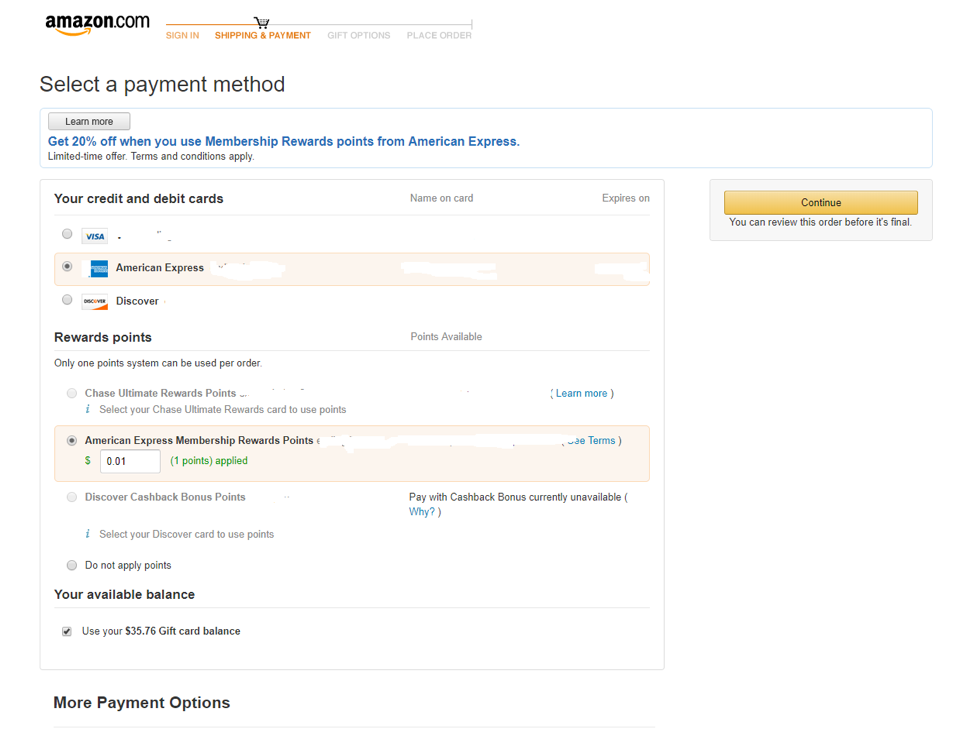
投稿者:ad ad。
當 Amazon 有 targeted AmEx promo,並且 Chase Freedom 或 Discover 有 5% cashback 的季節,最優化的購買方法是,用 Freedom 或 Discover reload gift card (GC) balance, 然後通過上圖的方法購買,既只用1點MR,其他全部使用 GC balance. 但需要注意,如果要使用 GC balance,一定要在此處設定好,這是唯一的一次機會,如果沒有設定好,可以取消訂單重現購買。原因下方會解釋。
如果忘記使用 GC balance, 或者其他 promotion balance,請千萬不要,在已經確認的訂單頁面點擊 『Apply GC Balance』,見下圖:
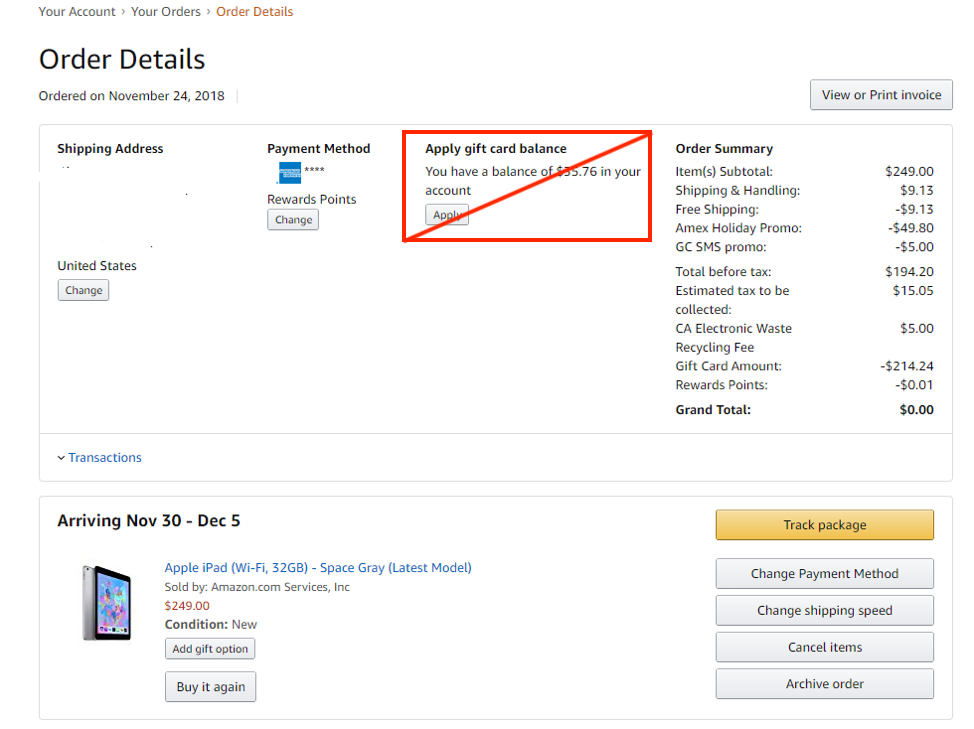
如果 apply giftcard balance (不管金額多少),已經存在的 「Amex Holiday promo」 (即20% off) 就會自動消失。
本人在先買了一個iPad(Gold)的情況下,因為好奇點了 apply giftcard,導致promo消失,眼看著 Total before Tax 由$194.20 變成了$249。想取消再買的時候發現價格已經漲到了$284(就是這麼任性)。於是打電話給客服扯皮,客服告訴我他們只接受 「One Order Two Payment method, either use credit card +points or gift card +points」,但我覺得他們也沒發現一開始設置好就可以了,然後拒絕給我更改order。於是我被迫取消了金色,重買了黑色。
希望有用,謝謝!
