
季度5%的返現是一個很重要的擼點 (2016 Q4的返現類別),但一個季度那麼長,挺容易就忘記了特定的category到底花銷了多少,那麼有沒有什麼好辦法來進行追蹤呢?
1. Chase Freedom
- Chase主頁Freedom卡的詳情頁點擊UR的Redeem鏈接,會轉入UR的網站的Freedom界面,或者直接登Ultimate Rewards的網頁;
- Rewards Dashboard右欄的中偏下位置就是進度條了,新版頁面進度條上方會顯示出已經獲得的5%cashback總錢數。(老版頁面如果想要進一步知道確切數字的,chrome瀏覽器的話可以右鍵進度條,選擇inspect / 審查元素,在html這塊的代碼里有更細緻的百分比信息,其他瀏覽器類似)
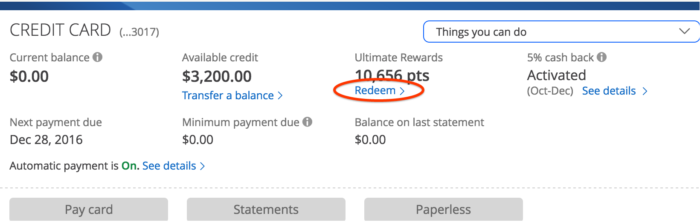
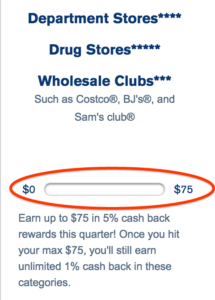
2. Discover it
需要單獨登錄discover.com/myoffers, 登錄後就會顯示詳盡的信息,還可以查看具體的按月份或者整個季度來查看滿足5%返現的transaction。
![]()
3. 注意事項
- PENDING的transaction不會記入花銷里的,只有POST後才會算;
- 請務必注意第一條
若喜歡本文,別忘了給個五星好評哦!
[Total: 6 Average: 3.8/5]
