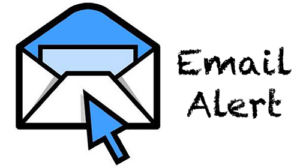
設置好了消費Alert,就可以輕鬆在第一時間知道是否有人盜刷了自己的卡,早些通知銀行避免後續更大的麻煩。各家銀行對這個功能有支持,可以email alert也可以簡訊 alert,本文就以email為例子就來說說如何進行設置。
1. Chase
登錄後在右邊的帳戶詳細信息的右上角有Things You can do的選項,選擇 update Setting&Preferrences -> Account Alerts進入。Protection and Security 建議至少設置第一項,填0 dollar,右邊的check box可以選email和簡訊的方式,完成後進行保存,在Choose Alerts的頂端可以選擇其他的帳戶接著進行操作。
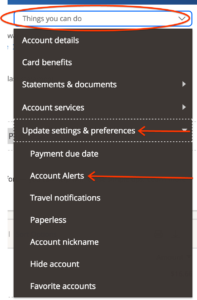
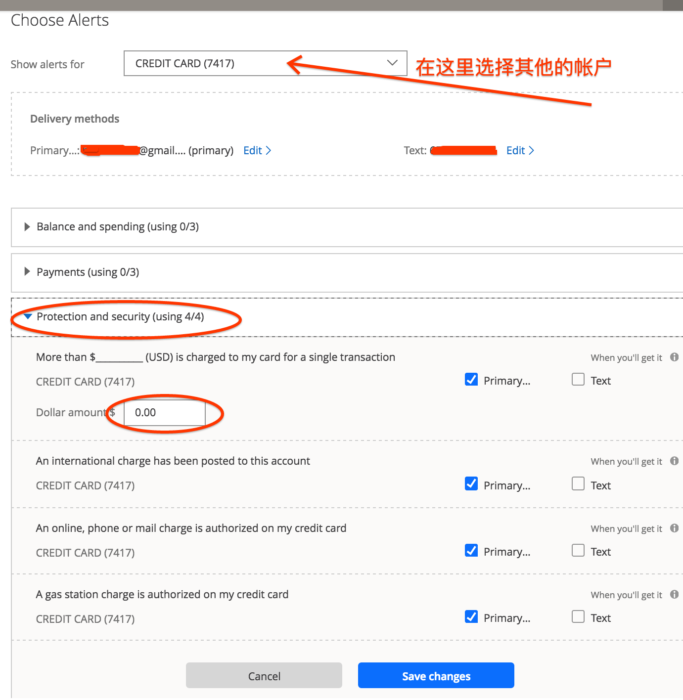
2. Amex
菜單欄頂的Account Services -> 左欄的Account Alerts, 點開後進入如圖界面進行設置,其中large purchase的默認額度是500,可以修改成10,右欄和chase一樣可以靈活選擇emai通知或者簡訊通知。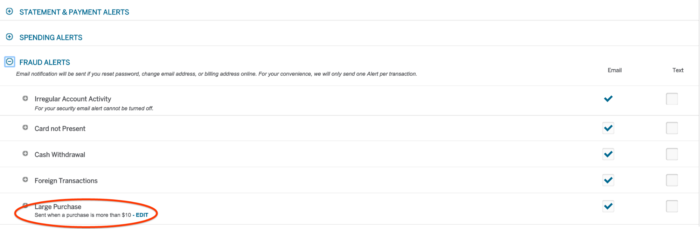
3. Citi
菜單欄選擇Account Management,在Account Services & Enrollments里找到Enroll in/Manage Citi Alerting Service,會彈出確認頁面,確認後會跳轉到統一的Alert設置頁面。最頂上選擇Credit Card的類別,下面找到Transaction Notification,勾選Transactiion amount exceeds….,在數額的部分可以填上$.01 (0居然不work),並且下拉框里選擇All eligible accounts(默認應該就是這個),別忘了勾右邊的通知方式,完成後保存即可。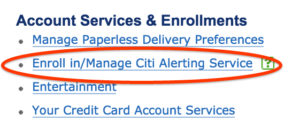
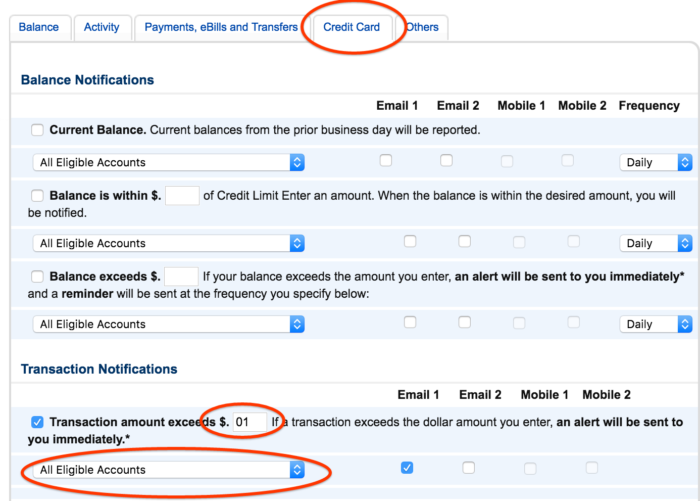
4. Bank of America
菜單欄Help & Support -> Manage Alerts, 進入後左欄就可以選擇不同的帳戶,右欄找到 「Credit card charge over $(value has not been set)_____」 的地方打開開關,這裡最小可以填的數字是1,勾上接收通知的方式後再在右邊點保存。
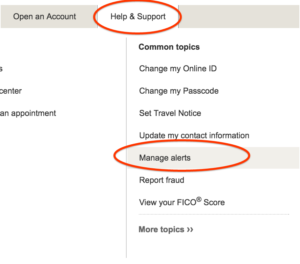
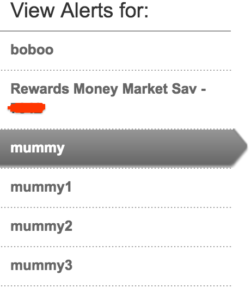
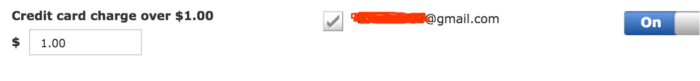
5. Discover
菜單欄Manage -> Communication下的Account Alerts。選擇第三個大圖標Track your spending, transaction Exceeds 0(0是默認值)這一行的右邊選擇你要接收通知的方式,完成後進行保存即可。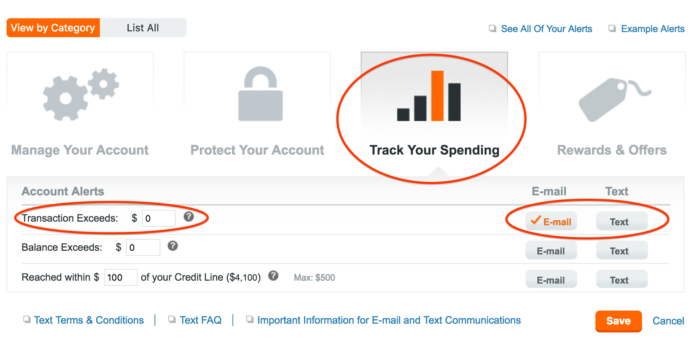
6. 其他注意事項
- 看到可疑的消費alert,請先確認好所有的副卡都沒有進行這樣的消費再進行處理,可以登錄網上銀行直接處理或者撥打客服電話;
- 如果設置最小值的消費金額造成了大量的email/簡訊太煩,可以適當自行提高觸發額度;
- 同法也可以對自己的Checking / Saving帳戶進行設置;
- 記得對抽屜卡也要進行設置,抽屜卡也存在被盜刷的可能性。
