 Today, we』re introducing Dosh, a cash back app. Dosh can be used in conjunction with other cash back apps like Drop (i.e. one can earn cash back from multiple apps at the same time). While there were all kinds of problems with Drop when it first launched, Dosh is newer than Drop (after all, Drop had operated in Canada for a while before entering the U.S.), and we are still monitoring it for issues.
Today, we』re introducing Dosh, a cash back app. Dosh can be used in conjunction with other cash back apps like Drop (i.e. one can earn cash back from multiple apps at the same time). While there were all kinds of problems with Drop when it first launched, Dosh is newer than Drop (after all, Drop had operated in Canada for a while before entering the U.S.), and we are still monitoring it for issues.
Contents
How to register
Use our application link to register for Dosh and follow the steps below to earn up to $7:
- Click on the link to download and register for the app.
- Add a credit card (Visa, Mastercard, or Amex); you will earn $5.
- Adding another card will earn you an additional $1 (for up to 2 cards).
One difference to note between Dosh and Drop is that with Dosh, you must add credit and debit cards one by one, but in Drop, you can just input your bank login information and all of your cards will be added.
Previously, readers commented that registering for Yelp Cash Back prevented them from registering for Dosh. Readers should be aware of this issue.
How to use
There are two ways to use Dosh – 「Nearby」 (shows you participating vendors nearby at which you pay in person) and 「Online」 (shows you participating vendors from which you can make purchases through the app). Similarly to Drop, after you add a card in Dosh, using it at the designated vendor will automatically earn you cash back – no further action is needed on your part. Using the card at the vendor』s online store will also earn you cash back (we tested it). For instance, in the image below, the 2% cash back offered on Sam』s Club purchases on top of Dosh』s own 3% cash back is a pretty good deal. Note that Dosh will refund a maximum of $20 per purchase.
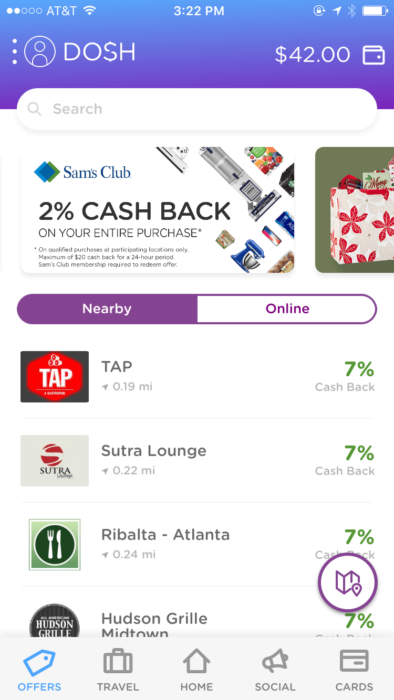
Using Dosh』s 「Online」 feature requires the purchase to be initiated through the portal within the app, starting from the screen below:
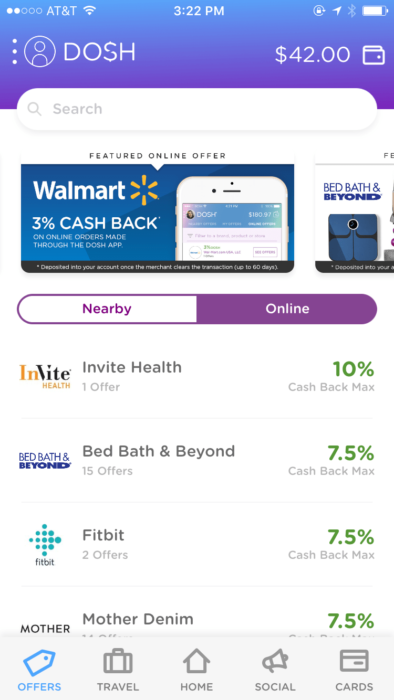
Note
You must have at least $15 of credit within Dosh to transfer credit into your bank account.
